Global Configuration
Global configuration sets the universal rules and properties that apply across all Snoweaver resources. You can access it from the Home page in the Admin console.
The key components include:
Copilot Settings
To enable Snoweaver Copilot, verify that the Cortex service is accessible in the region associated with your Snowflake account. For detailed information on the models supported by Cortex’s COMPLETE function in each region, please refer to this link: Snowflake Cortex availability
Additionally, you must also have the necessary privileges to grant Snoweaver Import Privileges on the Snowflake database. This is required because Copilot needs access to the Cortex language models in the Snowflake database.
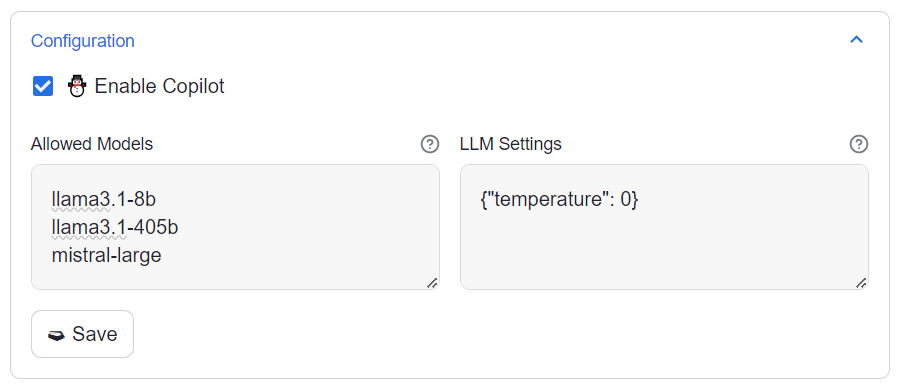
Allowed Models
This property specifies the Cortex LLM models available for selection within Snoweaver. Each model should be listed on a separate line. The first model in the list will be automatically set as the default option.
Example:
llama3.1-8b
llama3.1-405b
mistral-large2
LLM Settings
This property allows you to specify additional settings for LLM hyperparameters in JSON format. These settings will be applied to all enabled models. If no additional settings are required, use an empty JSON object {}.
Example:
{"temperature": 0, "max_tokens": 500}
For a comprehensive list of available arguments and their descriptions, please refer to the official Snowflake documentation: Cortex COMPLETE arguments
Note
It’s important to carefully consider these settings as they can significantly impact the performance and output of the Copilot feature.