Use Copilot
This tutorial provides step-by-step instructions for using Copilot within a Snoweaver project.
Prerequisites
Before continuing with this tutorial, ensure you have completed the following prerequisites:
Your Snowflake instance is located in a region where at least one of the following language models is available.
llama3.1-8b
llama3.1-405b
mistral-large2
Note
For detailed information on the models supported by Cortex’s COMPLETE function in each region, please refer to this link: Snowflake Cortex availability
Enable Copilot
Access the Admin Console with the owner role of Snoweaver or a custom role with the SNOWEAVER.APP_ADMIN application role. The role must also have the necessary privileges to grant Snoweaver Import Privileges on the Snowflake database.
On the Home page, enable Copilot and click the Grant Privileges button if prompted. This is required because Copilot needs access to the Cortex language models in the Snowflake database.
Configure Copilot with the following settings:
Allowed Models:
llama3.1-8b llama3.1-405b mistral-large2
LLM Settings:
{"temperature": 0}
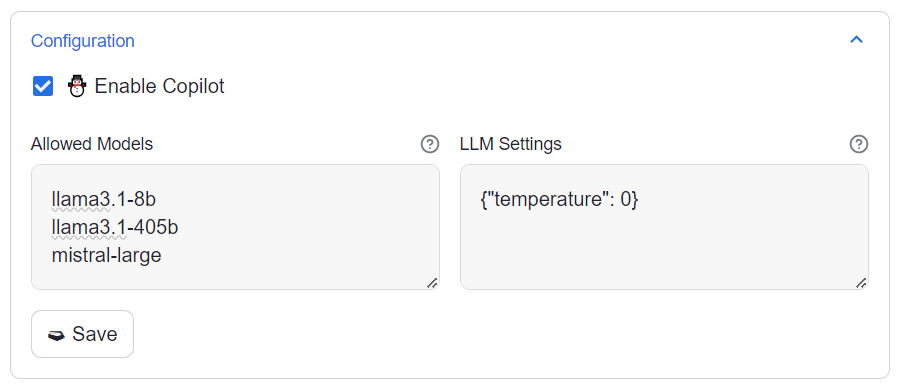
Save the configuration.
Use Copilot within a job
Open the LEARN_DEV project in Snoweaver with the LEARN_DEV_DEVELOPER role.
Open sfdc_upsert_object_record on the Jobs page.
Update the Job Endpoint template to the following specification:
https://snoweaver3-dev-ed.develop.my.salesforce.com/services/data/v61.0/sobjects/Account/customExtIdField__c/11999
Open Copilot and select llama3.1-8b from the options
Enter the prompt below and review the generated response.
parameterize the template with _proj and _vars
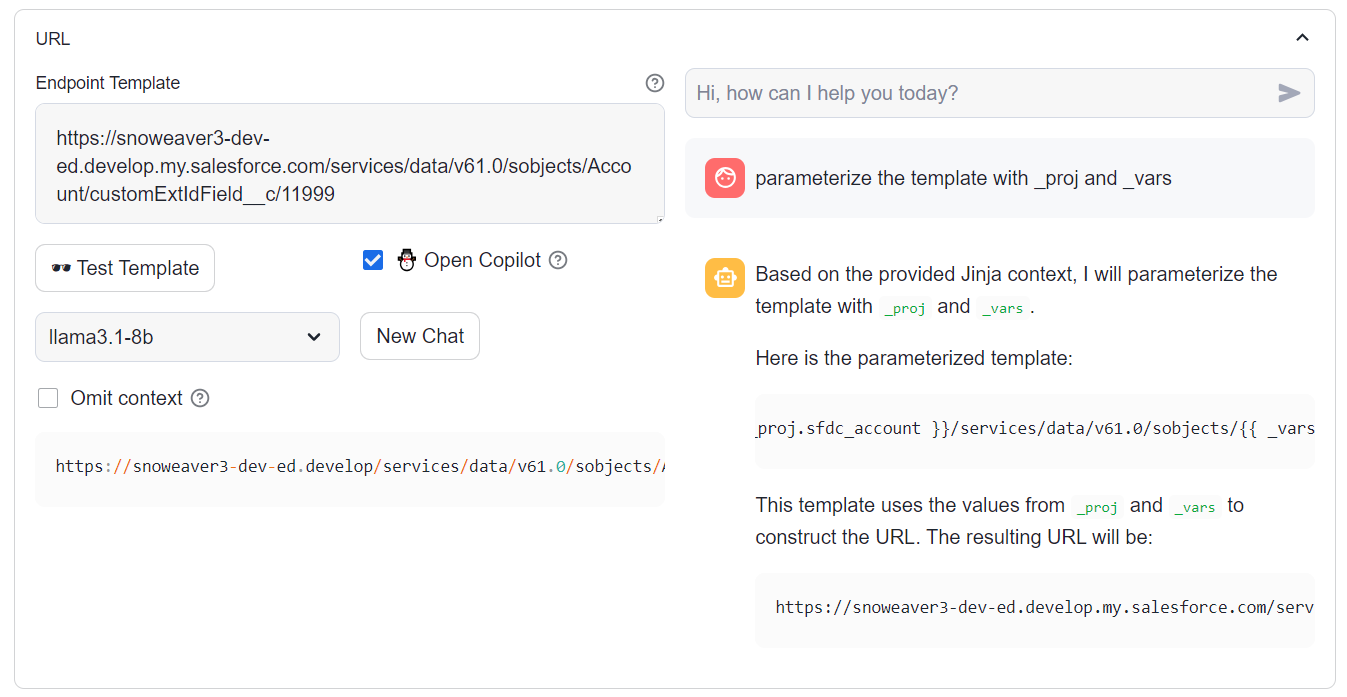
Test different language models and evaluate the responses they produce.
Click Undo to revert the change.
Go to the Response Handler section.
Under the Preview Request button, click Open Copilot, then choose llama3.1-405b from the options.
Enter the prompt below and review the generated response.
What other properties can be updated using this request?
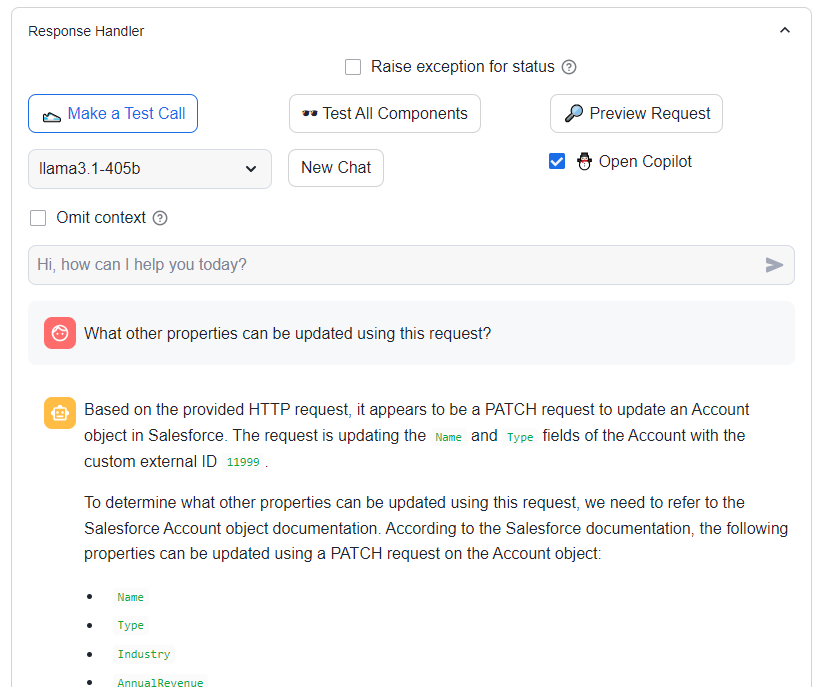
Test different language models and evaluate the responses they produce.